Learn how to use the logo with photography and video.
Placement and size
The Fraser Health logo should always be placed:
- In the lower right corner.
- The logo should cover at least 10 per cent of the image.
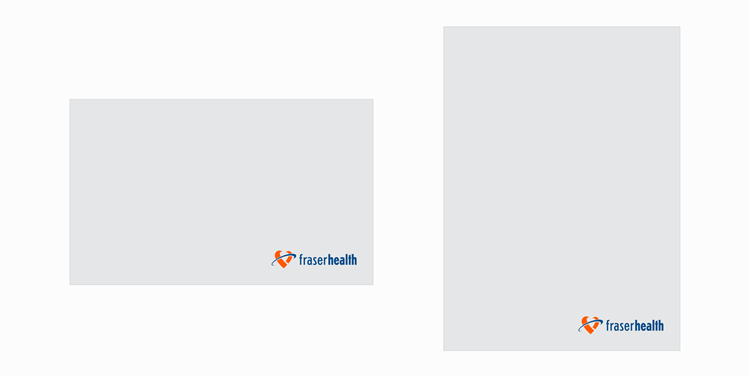
The full-colour logo can be used on a photo or video background if:
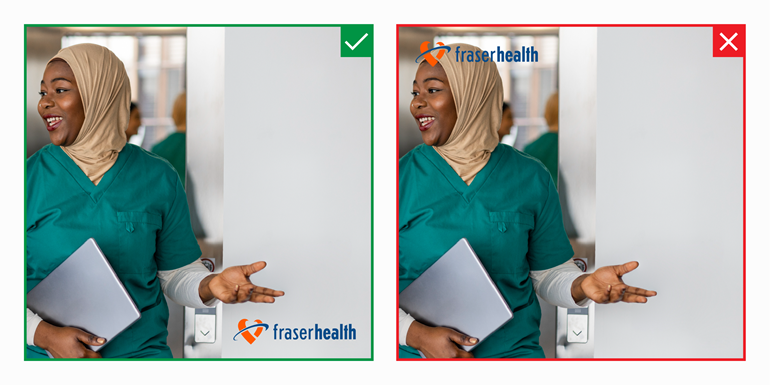
✓ There is an empty space (a space without graphics, text, logos, strong patterns) in the lower right corner.
✓ The empty space is a light neutral tone.
✓ It is clear with strong contrast between the logo and the background.
✓ All major visual elements exist outside of the buffer zone.
× Should not be placed in any corner other than the lower right.
The white logo can be used on a photo or video background if:
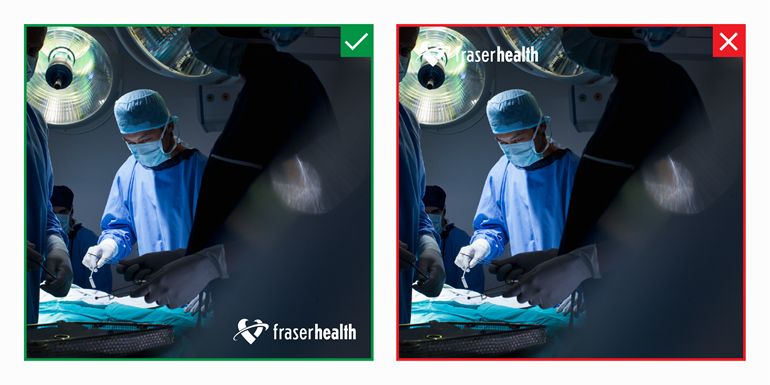
✓ There is an empty space (a space without graphics, text, logos, strong patterns) in the lower right corner
✓ The empty space is a dark colour.
✓ It is clear with strong contrast between the logo and the background.
✓ All major visual elements exist outside of the buffer zone.
× Should not be placed in any corner other than the lower right.
The black and white logo should not be used on photography or video.
Logo placed onto a solid background in front of photography:

✓ The full-colour logo can be placed on a white or light neutral solid background.
✓ The white logo can be placed on a medium to dark solid colour background.
✓ The black logo should be placed on a white solid background.
× No other combination of logo version to background is permitted.
Download Fraser Health logos (Intranet login access is required).
